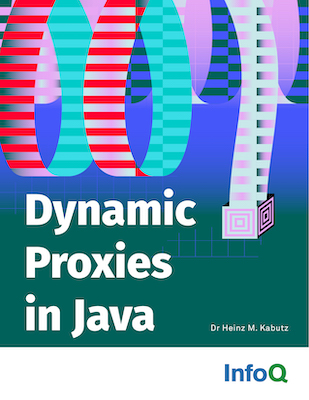012Setting Focus to Second Component of Modal Dialog
Author: Dr Heinz M. KabutzDate: 2001-03-07Java Version: 1.3Sources on GitHubCategory: GUI
Abstract: In Swing, we sometimes need to set the focus to the second component. This newsletter describes how to do it.
Welcome to the 12th issue of The Java(tm) Specialists' Newsletter. Please forward this free newsletter to as many people as you know who might be interested in "advanced" Java topics. You are welcome to send me questions on topics in my newsletters, I will do my best to answer them.
javaspecialists.teachable.com: Please visit our new self-study course catalog to see how you can upskill your Java knowledge.
Setting Focus to Second Component of Modal Dialog
A few weeks ago I got stumped by a seemingly simple problem. I was trying to write a login dialog that would remember the last username entered and put the focus on the password field if an old username was found. I battled against the tide of Swing, even posted a question to the local Java User Group mailing list, but eventually I performed some obscure tricks to conquer this basic beginner's problem.
---
Warning Advanced:
A problem with dialogs is that they are very often not bound to
a parent frame, especially modal dialogs. This is not very good,
because if you move to another application and move back to your
Java application via the task bar in Windows, you cannot see the
dialog. This single "bug" has caused a lot of confusion for
users who think their Java application has hung up, but if they
ALT+TAB to the application they can see the dialog again. A good
solution is to create a frame at position -10000, -10000 and use
that as the owner if the dialog does not have an owner. It is
also possible to write a class which works out when a new window
is shown and maps the title to the frame. This way you can find
existing frames given a title. No, I won't tell you in this
newsletter how to do that, no space.
---
My LoginDialog looked something like this:
//: LoginDialog.java
import javax.swing.*;
import java.awt.*;
public class LoginDialog extends JDialog {
private final JTextField userName = new JTextField(8);
private final JPasswordField password = new JPasswordField(8);
public LoginDialog(Frame owner) {
super(owner, "Login Dialog", true);
getContentPane().setLayout(new GridLayout(0,2,5,5));
getContentPane().add(new JLabel("Username:"));
getContentPane().add(userName);
getContentPane().add(new JLabel("Password:"));
getContentPane().add(password);
pack();
Windows.centerOnScreen(this);
show();
}
public String getUserName() { return userName.getText(); }
public String getPassword() { return password.getText(); }
public static void main(String[] args) {
JFrame owner = new JFrame("Login Dialog");
owner.setLocation(-10000, -10000);
owner.setDefaultCloseOperation(JFrame.EXIT_ON_CLOSE);
owner.show();
new LoginDialog(owner);
}
}
//: Windows.java
import java.awt.*;
public class Windows {
public static void centerOnScreen(Window window) {
Dimension d = Toolkit.getDefaultToolkit().getScreenSize();
window.setLocation(
(d.width - window.getSize().width) / 2,
(d.height - window.getSize().height) / 2);
}
}
As mentioned before, I wanted my focus to start on the password field, rather than the user name field. So, the obvious place to set the focus is after the call to "centerOnScreen", i.e. change the code to
// ... pack(); centerOnScreen(this); password.requestFocus(); show(); } // ...
Unfortunately, you can only change the focus to components which are visible on the screen, and since the dialog has not been shown yet, trying to set the focus has no effect.
The obvious solution to this problem is to request the focus after the show() has been called. But, since this is a modal dialog, show will only return once the dialog has been closed, so even though the component is now visible, we will only request focus once we have closed the dialog, which does not help us awefully much.
Again, the seemingly obvious solution to this problem is to call the requestFocus method using SwingUtilities.invokeLater(), but you are not guaranteed that the dialog will then be visible, and if it is not, you again have no effect. You could of course wait for 10 seconds and then request focus, but that would result in a rather awkward user interface.
I posted this problem to a local Java user group and got one response to how this could be solved. But first I will show you my solution, which is terribly obscure, but I could not come up with anything better. Please send me your solutions if they differ from these:
Solutions 1
We want to pass the focus on as soon as we get the focus in the username field. We thus add a focus listener to the userName field, which transfers the focus to the next component when the focusGained method is called. We only want to do that when the dialog is constructed, so when the focusLost method is called we remove the listener again. LoginDialog would now look like this:
//: LoginDialog2.java
import javax.swing.*;
import java.awt.*;
import java.awt.event.*;
public class LoginDialog2 extends JDialog {
private final JTextField userName = new JTextField(8);
private final JPasswordField password = new JPasswordField(8);
public LoginDialog2(Frame owner) {
super(owner, "Login Dialog", true);
getContentPane().setLayout(new GridLayout(0,2,5,5));
getContentPane().add(new JLabel("Username:"));
getContentPane().add(userName);
getContentPane().add(new JLabel("Password:"));
getContentPane().add(password);
pack();
Windows.centerOnScreen(this);
userName.addFocusListener(new FocusListener() {
public void focusGained(FocusEvent e) {
userName.transferFocus();
}
public void focusLost(FocusEvent e) {
userName.removeFocusListener(this); // refers to listener
}
});
show();
}
public String getUserName() { return userName.getText(); }
public String getPassword() { return password.getText(); }
public static void main(String[] args) {
JFrame owner = new JFrame("Login Dialog");
owner.setLocation(-10000, -10000);
owner.show();
owner.setDefaultCloseOperation(JFrame.EXIT_ON_CLOSE);
new LoginDialog2(owner);
}
}
Yes, it is fairly obscure, but so is solution # 2, given to me by my "Bruce Eckel Handson" student, Charl Smit from CCH in South Africa. Thanks Charl.
Solution 2
What we can also do is issue a focus gained event for the password field which will be actualised once the event queue gets a chance.
//: LoginDialog3.java
import javax.swing.*;
import java.awt.*;
import java.awt.event.*;
public class LoginDialog3 extends JDialog {
private final JTextField userName = new JTextField(8);
private final JPasswordField password = new JPasswordField(8);
public LoginDialog3(Frame owner) {
super(owner, "Login Dialog", true);
getContentPane().setLayout(new GridLayout(0,2,5,5));
getContentPane().add(new JLabel("Username:"));
getContentPane().add(userName);
getContentPane().add(new JLabel("Password:"));
getContentPane().add(password);
pack();
Windows.centerOnScreen(this);
changeFocus(userName, password);
show();
}
private void changeFocus(final Component source,
final Component target) {
SwingUtilities.invokeLater(new Runnable() {
public void run() {
target.dispatchEvent(
new FocusEvent(source, FocusEvent.FOCUS_GAINED));
}
});
}
public String getUserName() { return userName.getText(); }
public String getPassword() { return password.getText(); }
public static void main(String[] args) {
JFrame owner = new JFrame("Login Dialog");
owner.setLocation(-10000, -10000);
owner.show();
owner.setDefaultCloseOperation(JFrame.EXIT_ON_CLOSE);
new LoginDialog3(owner);
}
}
This also works perfectly, but I cannot decide which is more obscure. I suppose the 2nd solution is "better" because we can move the focus changing code out of the class into a general GUI utilities class and do this type of focus changing in a consistent way throughout the project. Also, it is probably easier with the 2nd solution to hop to any component on the screen, rather than just transfer the focus to the next component.
You be the judge. Please let me know if you have a better solution to this problem.
Until next week, when I will look at what happens when you send GUI components over the network, ideas sponsored by Niko Brummer.
Heinz
Comments
We are always happy to receive comments from our readers. Feel free to send me a comment via email or discuss the newsletter in our JavaSpecialists Slack Channel (Get an invite here)
Related Articles
Browse the Newsletter Archive
Java Training
We deliver relevant courses, by top Java developers to produce more resourceful and efficient programmers within their organisations.